Tips for Clean Chromakeys with LED Light Rings and Retro-Reflective Backgrounds
November 2, 2016THESE TIPS ARE FOR USING LED LIGHT RINGS AND RETRO-REFLECTIVE BACKGROUNDS:
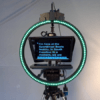
- Generally, the less light needed the better; experiment with the level of light needed to achieve the desired chromakey effect.
- Make sure the subjects do not wear clothing with any tint of green (or blue, if using the blue ring.)
- IMPORTANT: Unlike standard chromakey sets, where the background light source is BEHIND the subject, the GREEN LED lights, although low, and should be over powered by the SUBJECT LIGHTING, may spill onto the subject, so: AVOID BRIGHT WHITE OR GLOSSY FABRICS (that may pick up the green hue,) EYE GLASSES, LARGE SHINY JEWELRY (that may reflect the green – so use flat, non-glossy jewelry, if possible)
- Light your subject with three-point lighting; pay special attention to creating a nice rim light from the back to offset the subject from the background.
- Choose a color temperature and lighting style to closely resemble the environment of the background you will be using.
- Light rings and retro-reflective backgrounds generate a “halo” effect (a darker rim) that wraps around your subject. Most professional level chromakey plugins in NLE editing software can accommodate for this by increasing the color range of the key.
- Experiment with the distance from the backdrop and the backlighting to modify the “halo” effect, so it can be best handled by your software. With a little practice, you will develop your own typical practices to achieve perfect chromakey effects.
EXAMPLE: